Intranet Configuration
I can perform the intranet configuration using standard SharePoint and Office 365 features.
Works great for small- and medium-sized companies.
Configuration with a fixed timeline and cost.
The intranet configuration includes your logo and branding, intranet structure and navigation, home page configuration, tools and resources site, document center site, and secure sites for departments.
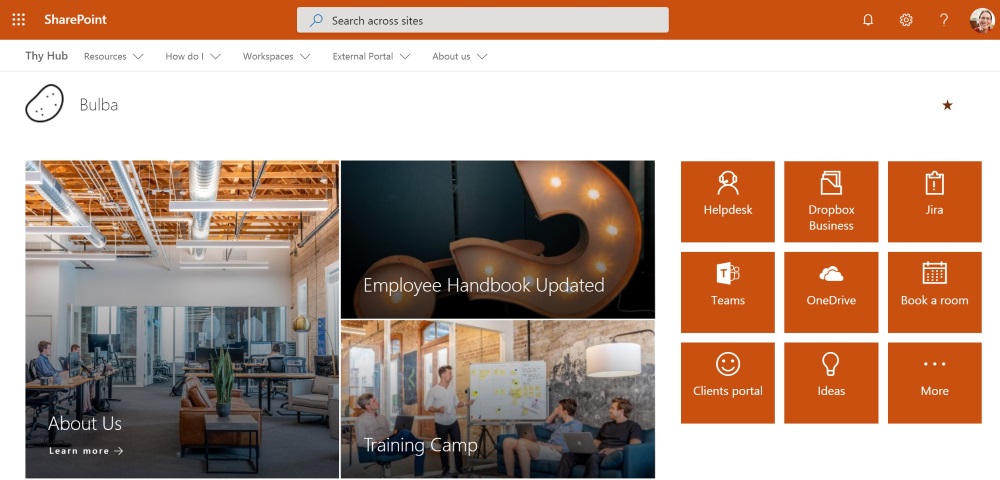
Why standard features only?
- All essential intranet features included — modern SharePoint Online allows creating intranet using only standard features without buying additional products.
- No licenses and additional fees — one-time payment for the configuration, no ongoing license and maintenance fees.
- Quick configuration time — configuration is based on a template that can be modified to your needs, no long requirements gathering needed.
- Always compatible and up to date — you can use all the SharePoint and Office 365 features. The configuration stays compatible with future SharePoint and Office 365 features.
- Extend and modify at will — intranet can be further modified and customized as needed, there are no dependencies or limitations.
What is included?
Branding
Specify your logo and branding colors.
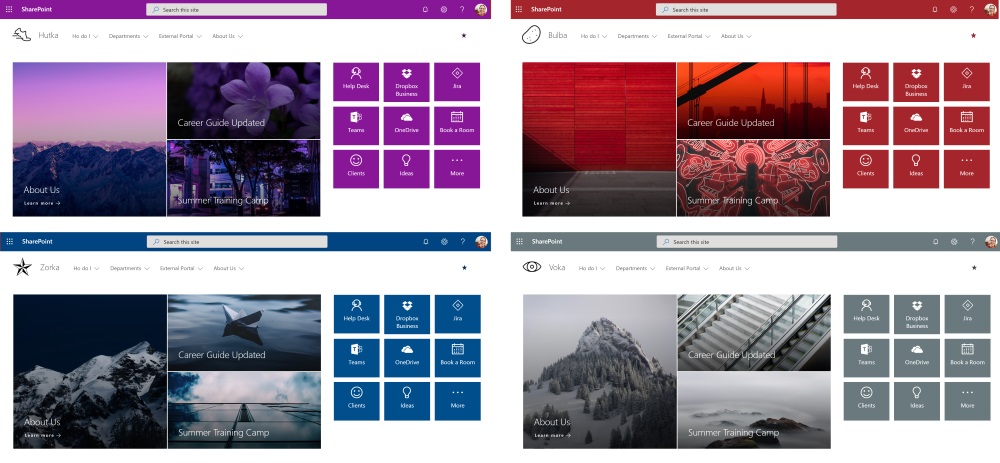
Home page
Select information to show on your home page. The home page may contain important information and news, list of upcoming events, quick links, images. Additionally, you may have links to external systems and applications, banners to promote various intranet areas, Twitter feed, embedded Yammer feed and more.
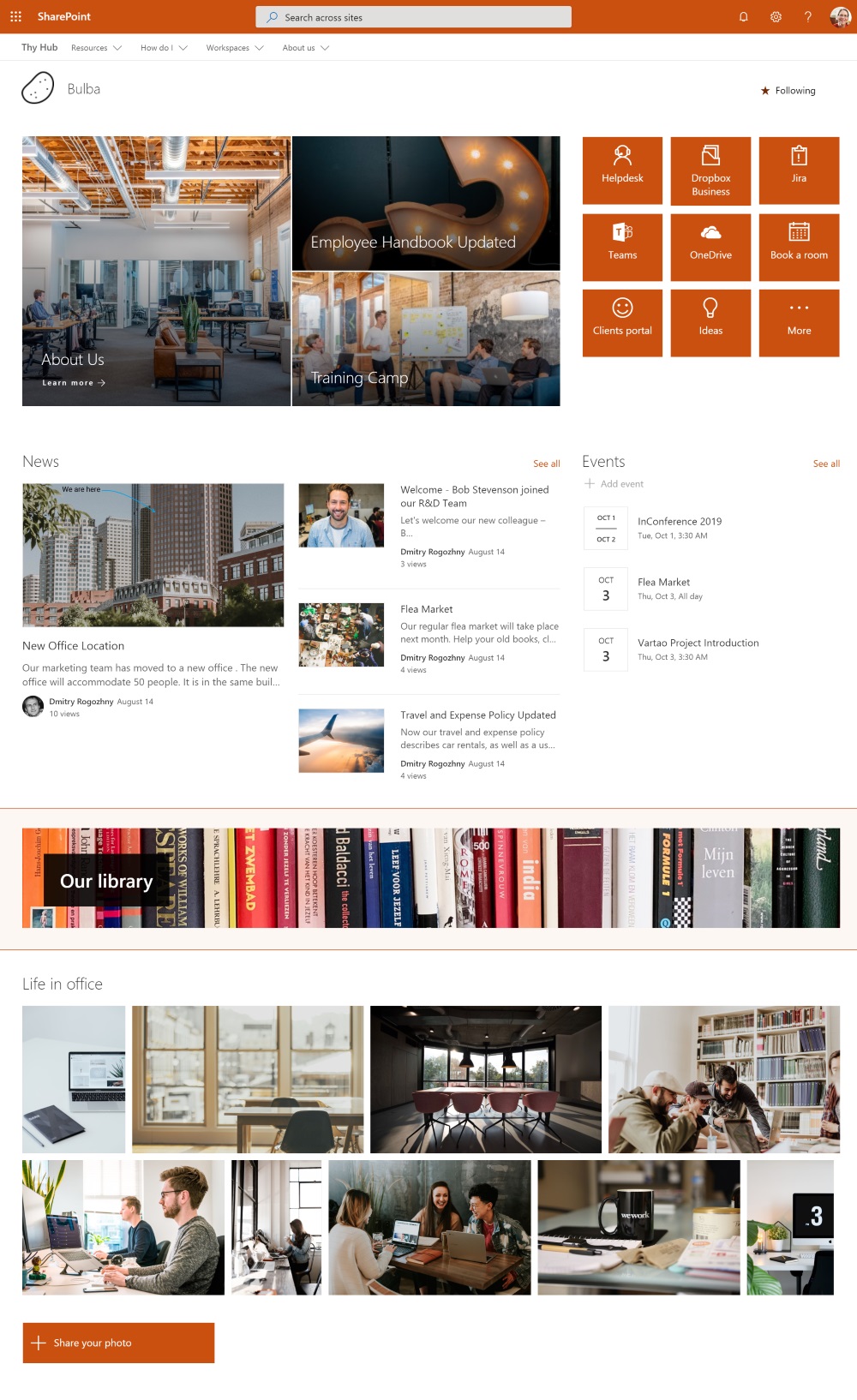
Navigation and Structure
I will help you to define the structure for your intranet.
News and events
You can create and publish news and events on the intranet.
Resources and links site
Configuration of a site that will provide employees a single place to learn about services and benefits available in your company. This might include services provided by HR, IT, Finance and other departments.
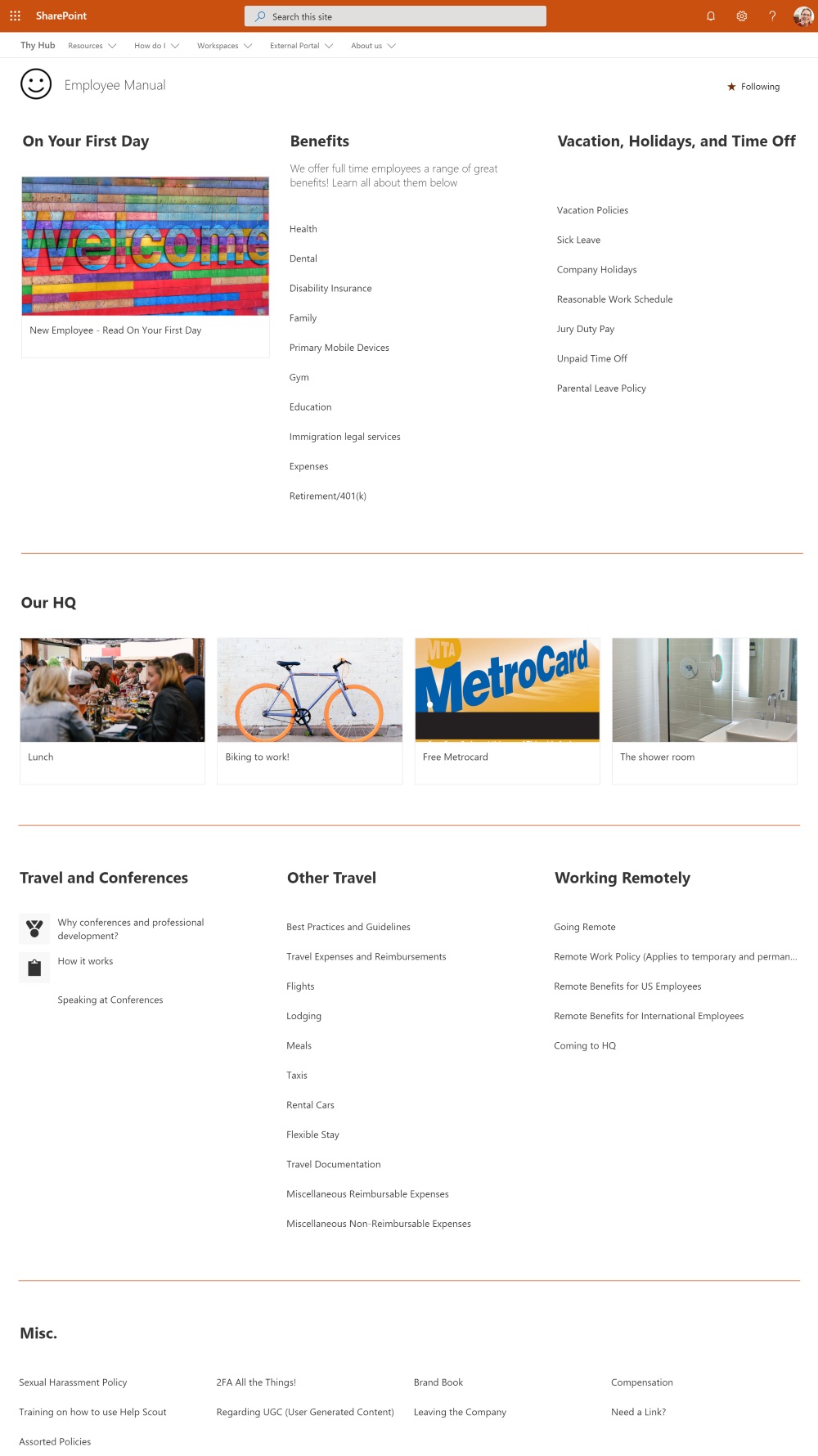
Document center site
A centralized location for policies, procedures, templates, and forms.
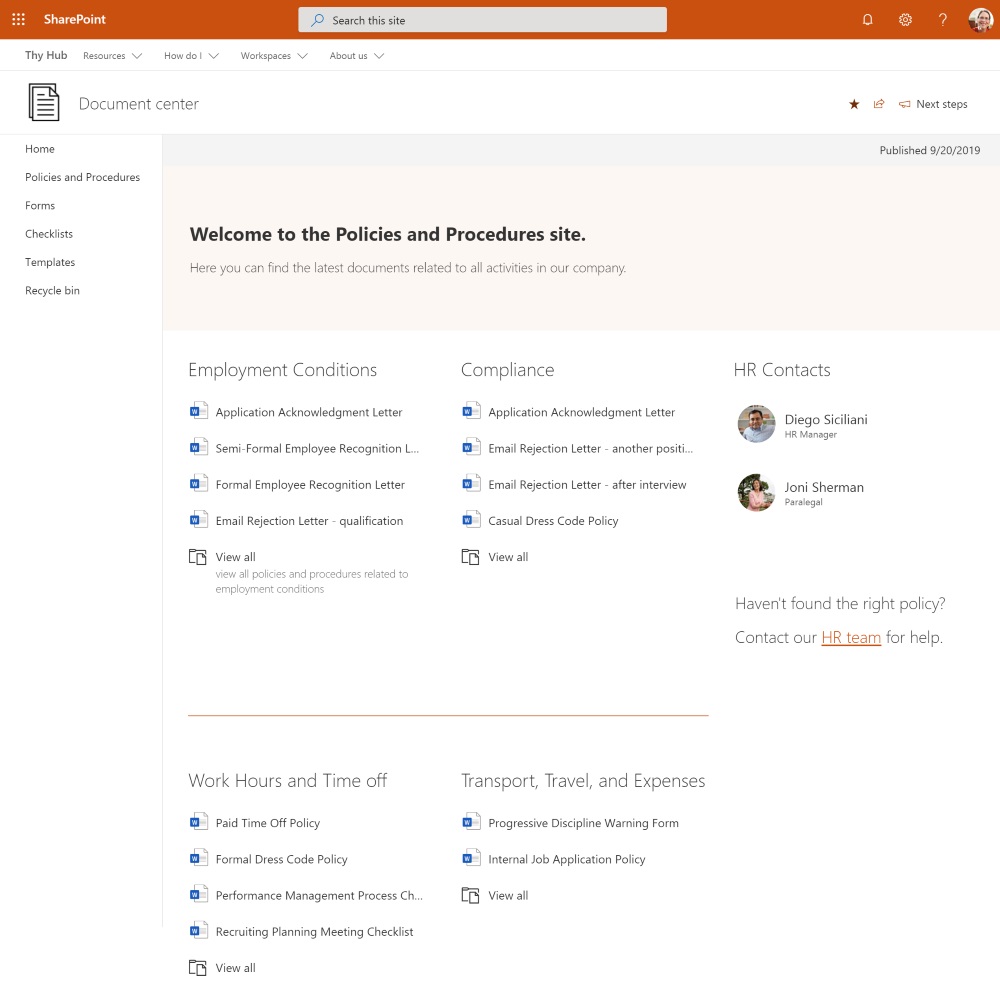
Secure department sites
A set of secured sites for departments. Access to such site is limited to employees from a department. It might contain information that should not be publicly available to all employees. Additionally, sites may be integrated with Microsoft Teams, Planner, and Outlook Groups.
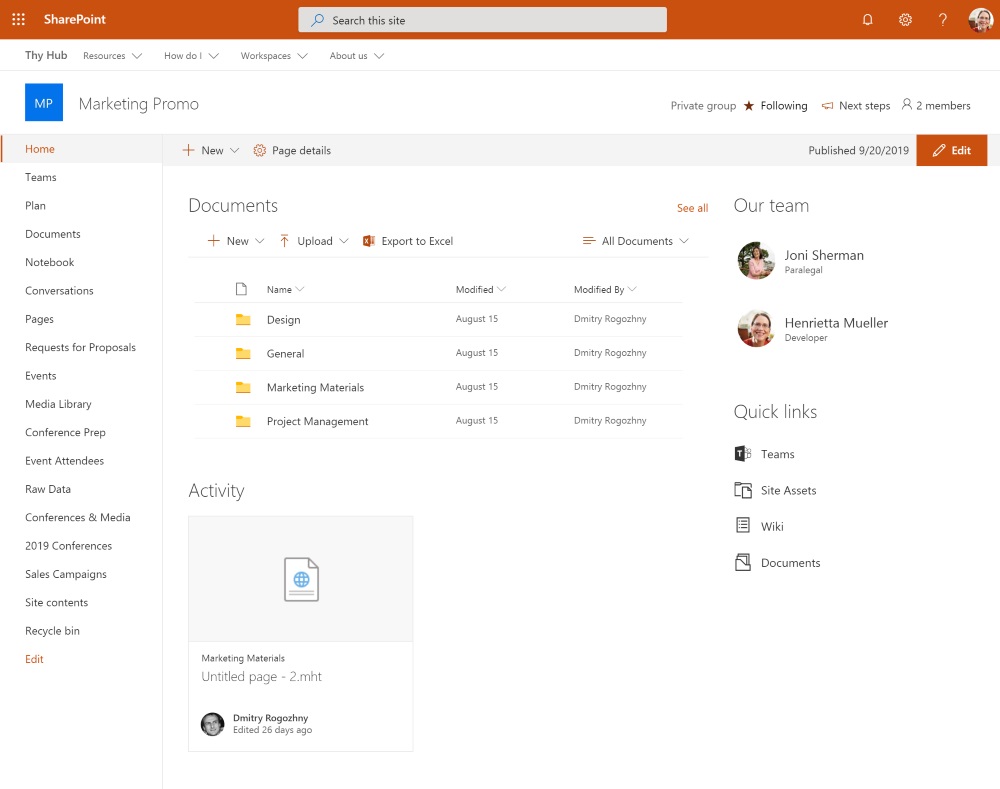
How to start your intranet configuration?
- Contact me to arrange a demo.
- We will have a call, where we will discuss your requirements and I will show you a possible intranet configuration.
- If the configuration suits you, we can start the configuration project.
- During the project, I will do the configuration in your environment. This will include 2–3 additional calls to discuss your requirements.
Concact me
You can email me at [email protected], reach me on LinkedIn, or tweet me at @dro_stories.