How To Change Flow Owner
You can not change the author of the Flow. However, you can add others to flow as co-owners and they will be able to edit the flow. Here is how it can be done by the owner and by admin.
Author of a flow can add others to owners in flow settings:
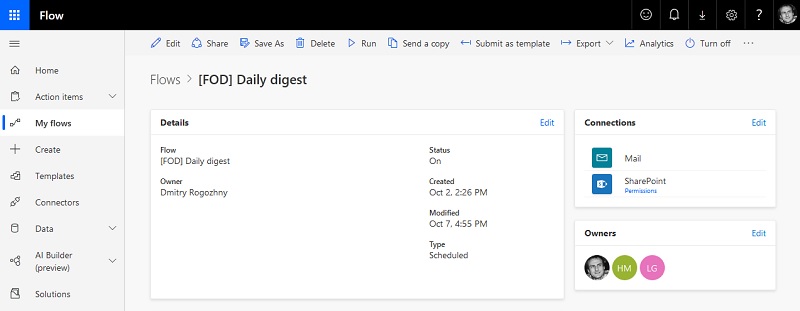
Once added, co-owners would be able to edit the flow, add other owners, use existing connections and add their own.
Flow administrators can use https://admin.flow.microsoft.com to manage all flows. Using the admin center they can disable or delete flows, and manage their owners. A list of flows is available at Environments → Resources → Flows.
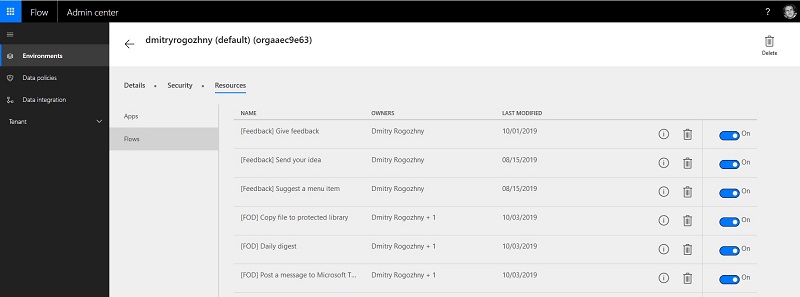
Admins can select a flow to view its settings. There’s a creator, owners, connections used, and creation and last update dates.
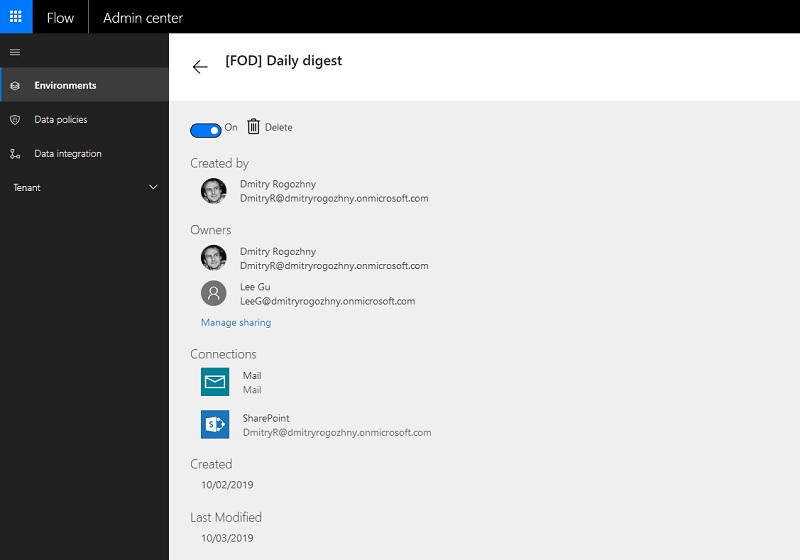
Admins cannot view the implementation details of a flow. To view and modify its implementation, admins need to add a person to owners.
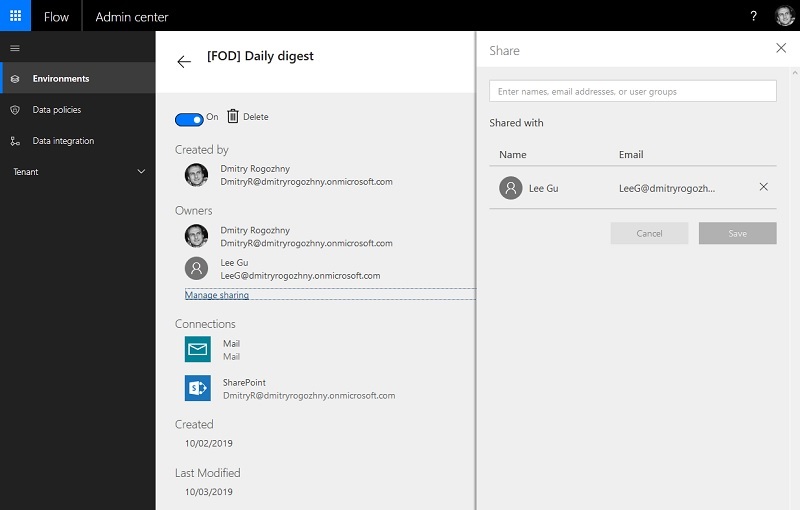
This allows a co-owner to view a flow, edit its implementation, and modify flow’s connections.
Keep in mind that if a flow’s author account has been disabled, co-owners need to reconfigure flow’s connections for a flow to work.