Using Emojis in SharePoint Pages
You can use emojis in your SharePoint pages to make your content more friendly and informal. Halloween is near so you can use some emojis to spice up your regular news feed. On a page below I’ve used emojis for a site title, page title, content, and comments.
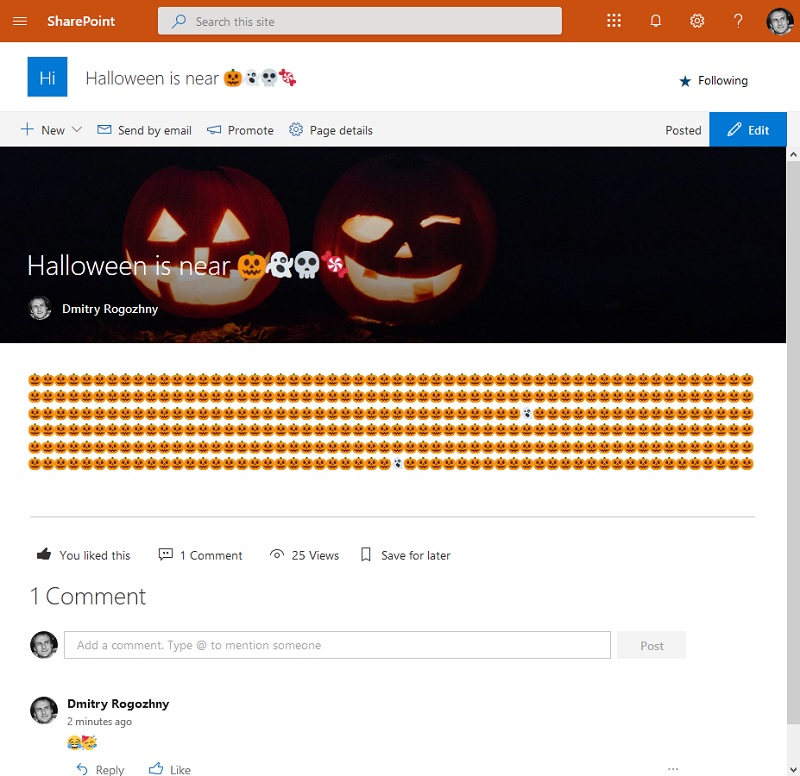
You can even use them in your site title and page Urls!
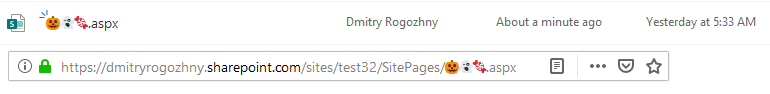
This is a great way to get creative. You can use sites like https://www.emojicopy.com/ and https://emojipedia.org to browse available emojis.
Keep in mind that the look of an emoji would depend on a user’s device, operating system, and browser. Here’s the same page browsed in iOS:

You can also go to a crazy mode with kaomoji, like ¯\(ツ)/¯ and (。♥‿♥。).