Review of Page Diagnostics for SharePoint Tool
Page Diagnostics for SharePoint tool is a Chrome browser extension. It allows to analyze modern pages in SharePoint Online and get recommendations about improvements.
This is a great tool you can use to improve your SharePoint Online intranet.
To analyze a SharePoint page, you need to navigate to it and run the extension:
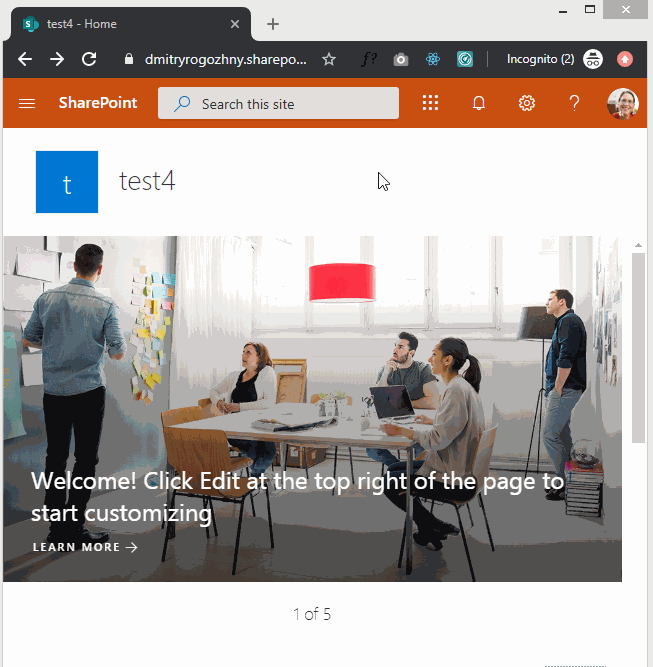
The tool runs locally in a browser, so results will depend on your current environment. Make sure that connection speed is similar to the one that your users have.
Actions that require attention would be marked red, improvement opportunities are marked yellow. Things that require no action would be marked green.
You don’t need to analyze all the pages in your SharePoint intranet. Good candidates for the tool are the most popular pages like a home page, pages available through quick links, first-level navigation menu pages. You can also check the Site usage page to get a list of popular pages (available through Site settings → Site usage).