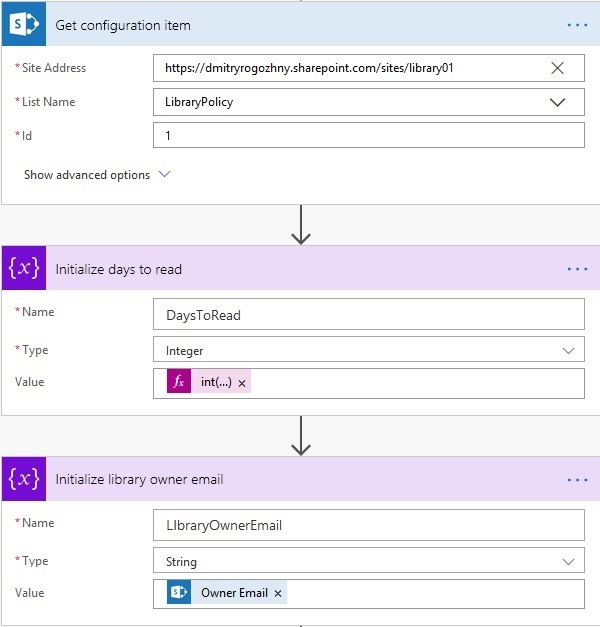Flow Patterns: SharePoint Configuration List
Goal
Separate process settings from its logic in Microsoft Flow and keep settings in a SharePoint list item.
Solution
Here is an approach you can use to manage configuration for complex Flows. The idea is to separate flow’s settings from its logic and keep settings in a SharePoint list item.
This approach works well for flows with complex configurations, especially if a flow works with SharePoint.
For a simple flow, you may be fine with keeping all settings inside the flow, storing them in variables. However, with this approach you may encounter problems with bigger flows:
- Hard to control a process versioning as you need to change a flow every time settings change.
- You need to be a process owner to change its settings.
- The configuration may become complex with multiple conditions if settings depend on a flows’ details (current user, their role, metadata of a SharePoint document or other Office 365 items).
- It’s hard to tell which settings are needed for a flow—documentation, support, and modifications become more complex.
You can solve these problems by moving your flow’s configuration to a SharePoint list item. Depending on your situation, you may use a separate SharePoint list per flow or group similar flows into a single list.
Here’s how it works. You create a SharePoint list. You add columns that reflect your flow settings. Next, you create a single or multiple configuration items that contain your flow settings. Finally, you get this configuration in your flow every time it starts.
Advantages of this approach are the following:
- All flow’s settings are in a single list—they are easy to document, control, and modify.
- Changing flow settings does not require the modification of the flow.
- Flow owners can delegate settings management to other users by providing them
Editpermissions for a configuration item. - You can have multiple configuration items—an item to use is selected depending on a flow’s context (e.g. current user, current SharePoint document metadata).
A quick example at the end. I have got a SharePoint list that stores configuration for a flow. I’ve added Owner, DaysToRead, and ItemViewUrl columns to store settings.
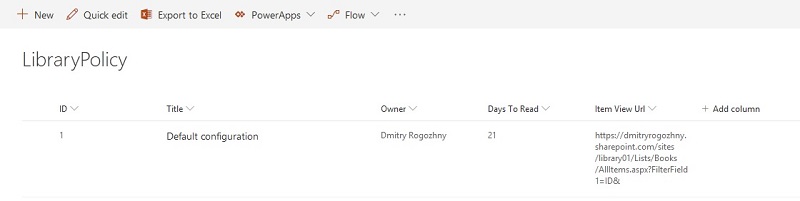
In the flow, at the start of the process, I retrieve the configuration item by its Id. After that, I initialize flow settings using the information from the config item: days to read and owner’s email.