Flow Patterns: Name Your Actions and Add Comments
Goal
Your flows should be well documented, so others can understand, maintain and modify them if needed.
Solution
Power Automate (aka Microsoft Flow) allows to rename a title for action and add a comment. The best practice is to always give a descriptive name for your actions, so it is easier to understand your intentions. It also makes it easier to use your actions in expressions.
Add comments to complex actions when necessary.
The Rename and Add a comment menu items available in a dropdown menu for each action:
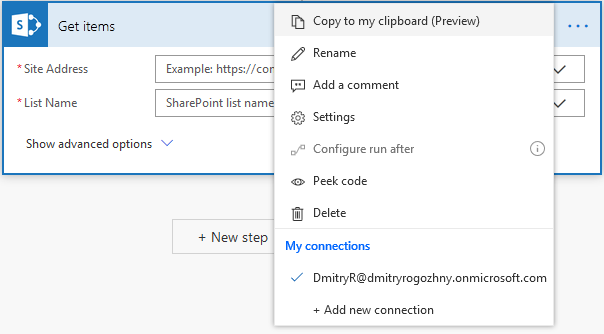
Compare two actions below: one with a default name and one renamed and with a comment applied:
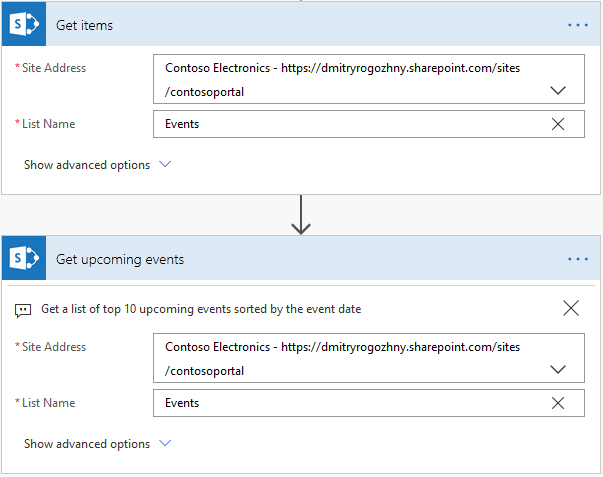
You can tell what the second action does even without looking at its details.
And don’t forget to give a name and a description for your flows.