Controlling SharePoint Framework Package Size
It is important to remember about the performance of your SharePoint Framework solutions. Today we’ll look at a demo web part, review its size, and after that we’ll see how this web part can be improved.
I previously wrote about the demo video web part. This web part shows a video using a preconfigured Url.
Also, there is a functionality for page editors that allows to specify the video’s Url along with other options.
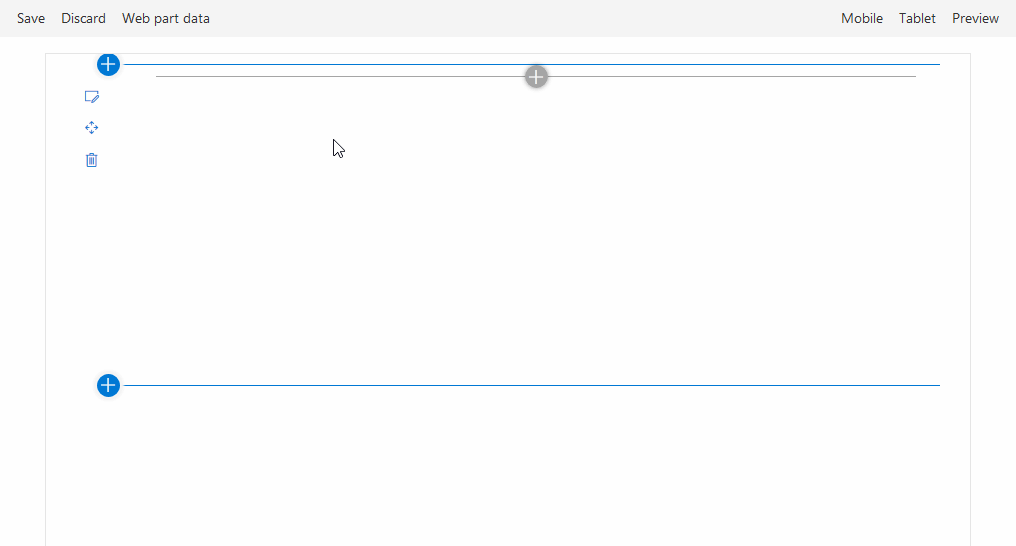
In addition to a standard SharePoint Framework web part code, this web part uses Placeholder reusable control to ask an editor for a configuration. It also uses css function from the office-ui-fabric-react package to bring multiple CSS styles into a single string.
Initial size
I’ll be using webpack-bundle-analyzer as recommended in the Optimize SharePoint Framework builds for production article to analyze the final bundle size. This package generates an html file that visualizes the size and content of your builds.
Here’s what I’ve got initially:
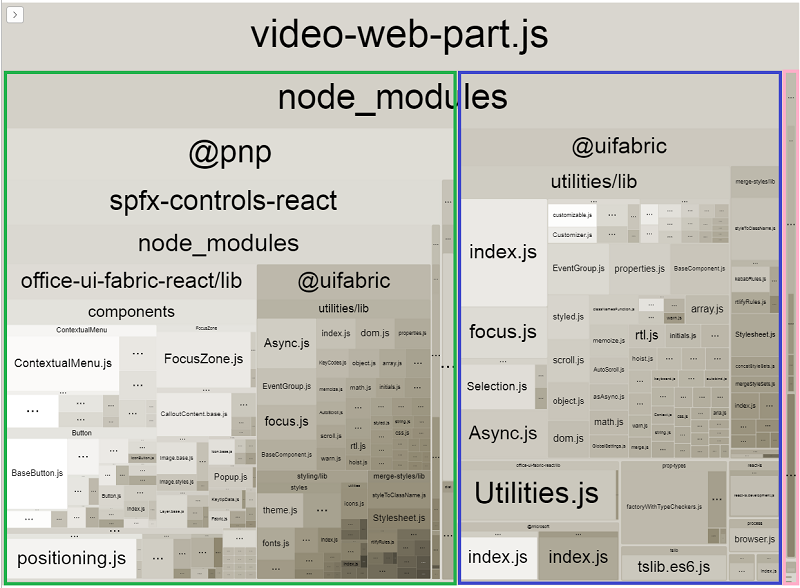
On this page I can see which packages contribute to the bundle size: in green I’ve got code required by the Placeholder control, in blue the code required by the css function, and in pink is the rest of the code including the actual logic for the video web part.
The size of the bundle is 822Kb.
Remove css function
As we’ve seen the css function from the office-ui-fabric-react package contributes 200Kb to the bundle size. Most of the code is additional logic from the Office UI Fabric package, the css function itself is a small one. But we cannot use it without that additional code. This is fine when used along with other components and functions from the office-ui-fabric-react package in larger and more complex projects. But for a single function that’s too much.
I’ll avoid using this function for that project by removing its import and replacing it with my own implementation:
function css(...args: string[]) {
return args.join(' ');
}This simple implementation just takes passed strings and joins them into a string, but that will suffice.
The updated bundle looks like that:
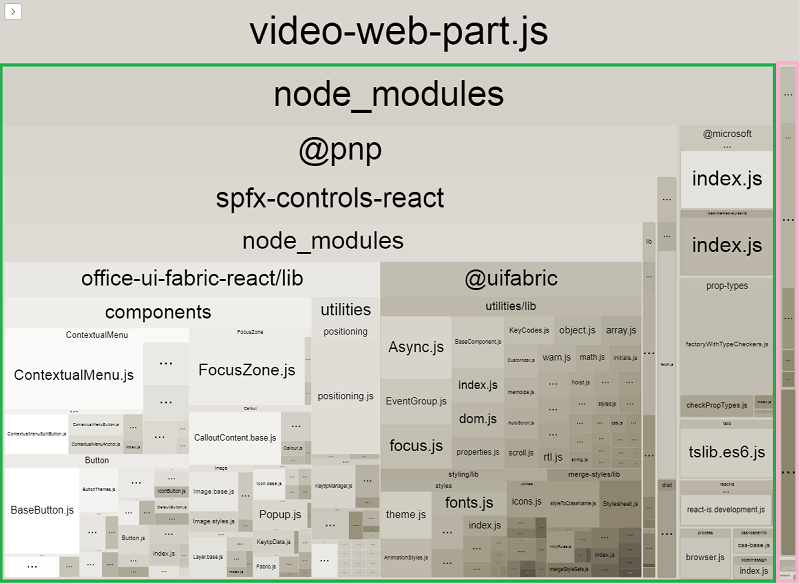
The size of the bundle is 616Kb (which is a 25% gain already).
Dynamically load Placeholder
Currently, the Placeholder control gets loaded for every user, be it a regular user or an editor. I don’t want to remove Placeholder control from the solution completely as it provides good guidance for editors when the web part is not configured properly. What I want is that this control to load only for editors when needed. Regular users should not load additional code when viewing videos.
I will be using the React.lazy functionality to organize the dynamic load of the Placeholder control. It allows to dynamically load React components only when they are needed.
Before optimizations I use the Placeholder component like that:
import { Placeholder } from "@pnp/spfx-controls-react/lib/Placeholder";
// later in code
return (
<Placeholder
iconName="MSNVideos"
iconText="Video"
description="Display a video with an optional link and text."
buttonLabel="Add video"
onConfigure={onConfigure}
/>
);An optimized version looks like the following:
import { Suspense } from "react";
// instead of importing directly, wrap import in React.lazy()
const PlaceholderControl = React.lazy(() =>
import(
"@pnp/spfx-controls-react/lib/Placeholder"
).then(({ Placeholder }) => ({ default: Placeholder }))
);
// later in code, use Suspense to wrap lazy-loaded component
return (
<Suspense fallback={<div className={styles.placeholder}> </div>}>
<PlaceholderControl
iconName="MSNVideos"
iconText="Video"
description="Display a video with an optional link and text."
buttonLabel="Add video"
onConfigure={onConfigure}
/>
</Suspense>
);Note the usage of React.lazy and Suspence in the code above.
Now, the bundle looks like that:
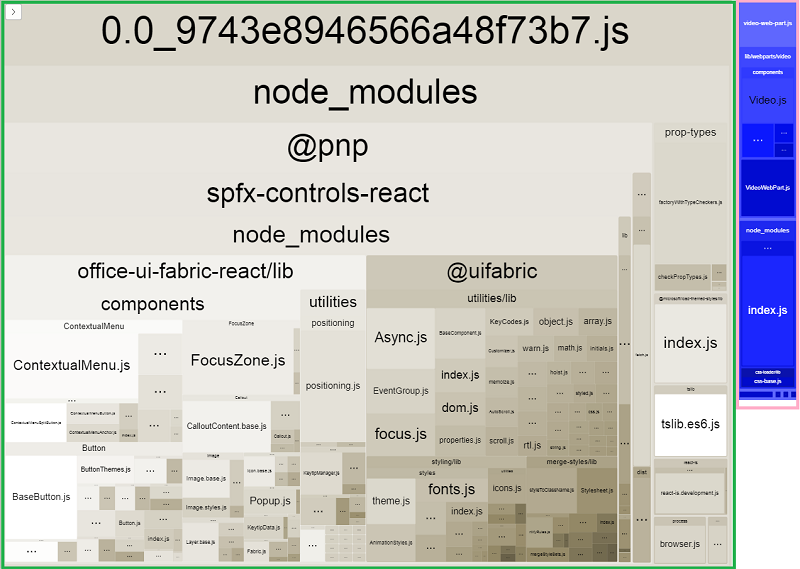
The total bundle size would still be 616Kb but now it’s been split into two parts: smaller one (28Kb) will be loaded for everyone, and a larger one (588Kb) will be loaded only for editors to show Placeholder.
Final thoughts
With simple improvements, we’ve decreased the video web part site for most of the users from 822Kb down to 28Kb (96% improvement without a functionality loss). The updated source code is available in the video repository.
When implementing SharePoint Framework solutions it is important to think about lots of things: usability, tools for page editors, and performance.