Getting and Showing Text in Elm
In this post, we’ll implement text input. Users will enter a text and we’ll show the same text back to them in a separate pane. Later, this pane will be used to show proofread suggestions.
The source code for this post is available in the 03-entering-and-showing-text folder in the elm-proofreading repository.
Entering Text
We’ll start by updating the model. I added text of type String, that will store the input text.
-- MODEL
type alias Model =
{ text : String
}Also let’s add a message that will occur when a user hits a keyboard.
type Msg
= SetText StringNow for the view part. Instead of "Hello, World!" text, I’ll add textarea control. The signature of this function is the same with other basic HTML controls. This is a function that gets two parameters: a list of attributes and a list of children controls.
For textarea I specify two attributes:
onInputattribute specifies which message should occur when user types in a text;valueattribute gets the value to show in the control.
The view function now looks like this:
view : Model -> Html.Html Msg
view model =
div []
[ textarea [ onInput SetText, value model.text ] []
]The last step is to process the message in the update function. The function will be called when a user types in text. We need to process the message and return a new model. We’ve got only one message and it will contain the new text value, which we use to update the text field in our model. Here’s the new update function:
update : Msg -> Model -> Model
update msg model =
case msg of
SetText text ->
{ model | text = text }Now if we’ll run elm-reactor and navigate to our page, we’ll see the input area where we can type in text.
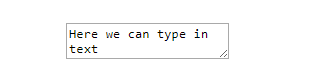
Nothing fancy, but we’re making progress!
Showing Text
The last thing for today is to show typed in text in a separate pane. Let’s update our view function for that. I’ll add a div which will have text as a child:
view : Model -> Html.Html Msg
view model =
div []
[ textarea [ onInput SetText, value model.text ] []
, div
[]
[ text model.text ]
]It works, but there’s one problem—lines won’t break in the div by default:
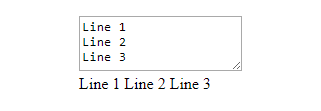
Fear not, as CSS is to the rescue in the next post.