Showing Proofread Comments
This is the final post in the series! Check the live demo of the tool.
This time we will display additional information for comments. On mouse hover or a click we will show a description of a selected comment.
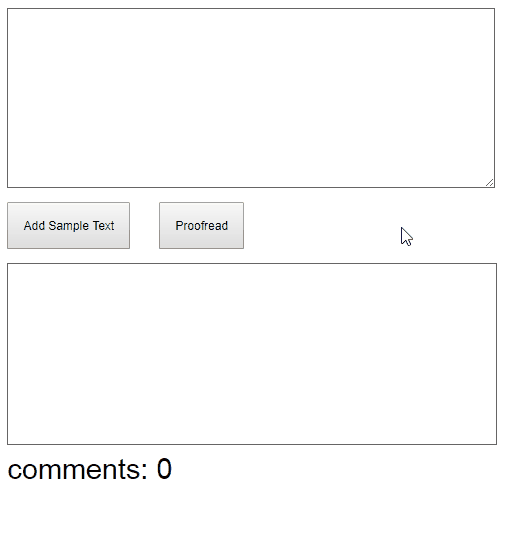
The source code for this post is available in the 07-showing-proofread-comments folder in the elm-proofreading repository.
Adding Sample Text Button
To warm up, I will add a button that will insert a sample text on click. It will be useful for testing purposes.
Go on and check the code for that. Pay attention to the Msg type and added AddSampleText message. Also, there’s a new button in the view function and a new case for AddSampleText in the update function.
Processing Hovering and Clicking
We’ll start with updating the model to contain the id of the currently selected comment. As it may be empty, our activeCommentId will be of Maybe type:
type alias Model =
{ text : String
, comments : List Message
, activeCommentId : Maybe Int
}Now, let’s update our Msg type to contain messages for setting the active comment and resetting it (SetActiveComment String and ResetActiveComment):
type Msg
=
...
| SetActiveComment String
| ResetActiveCommentWe’ll need to modify our update function to process these new messages. The function will either set the passed id of the active comment or reset it in the model. Active id is passed as String, while our model stores Maybe Int so we need to convert from String to Int:
update : Msg -> Model -> ( Model, Cmd Msg )
update msg model =
case msg of
...
SetActiveComment activeCommentIdStr ->
let
result =
String.toInt activeCommentIdStr
in
case result of
Ok activeCommentId ->
( { model | activeCommentId = Just activeCommentId }, Cmd.none )
Err _ ->
( model, Cmd.none )
ResetActiveComment ->
( { model | activeCommentId = Nothing }, Cmd.none )Tracking hovering events is similar to clicking, which we already have seen. Here’s the updated span element for a comment, that defines attributes for “mouseenter”, “mouseleave”, and “click” events. Additionally, we add the “id” attribute, so we could later find this comment in a list. For simplicity, I’m using a comment’s offset as an identifier.
span
[ class "comment"
, attribute "id" (toString comment.offset)
, handleOnMouseEnter SetActiveComment
, handleOnMouseLeave ResetActiveComment
, handleOnClick SetActiveComment
]
[ text commentText ]Functions that create attributes for a comment span events are the following:
handleOnMouseLeave : msg -> Attribute msg
handleOnMouseLeave msg =
onMouseLeave msg
handleOnMouseEnter : (String -> msg) -> Attribute msg
handleOnMouseEnter tagger =
on "mouseenter" (Json.Decode.map tagger targetDataId)
handleOnClick : (String -> msg) -> Attribute msg
handleOnClick tagger =
on "click" (Json.Decode.map tagger targetDataId)
targetDataId : Decoder String
targetDataId =
at [ "target", "id" ] stringShowing Active Comment
To show the active comment we define an additional function viewActiveCommentPanel in our view function.
This function checks the activeCommentId from the model. If its empty (i.e. Nothing), no text is rendered. If an active comment is specified, a comment is retrieved from the list using its offset as id. Then the message of the comment is shown.
Note the usage of an anonymous function passed to the List.filter function along with a comments list. It checks whether the offset of a comment is equal to the active one. After that, the result of the List.filter function is passed to the List.head function (using the <| operator). List.head function returns Maybe type with either the first element in a list or Nothing if a list is empty.
viewActiveCommentPanel : Maybe Int -> List Message -> Html msg
viewActiveCommentPanel activeComment comments =
case activeComment of
Nothing ->
div [] []
Just activeCommentId ->
let
comment =
List.head <| List.filter (\comment -> comment.offset == activeCommentId) comments
in
case comment of
Nothing ->
div [] []
Just comment ->
div [ class "comment-description" ] [ text comment.message ]That’s it! We’ve implemented a simple proofreading tool in Elm. I hope it was a pleasant and useful journey for you.
If you’ve got any questions, feel free to ask.