Moving Footer from SharePoint Starter Kit. Part 1: Footer Overview
I will show how to move the Portal Footer from the SharePoint Starter Kit into a separate project.
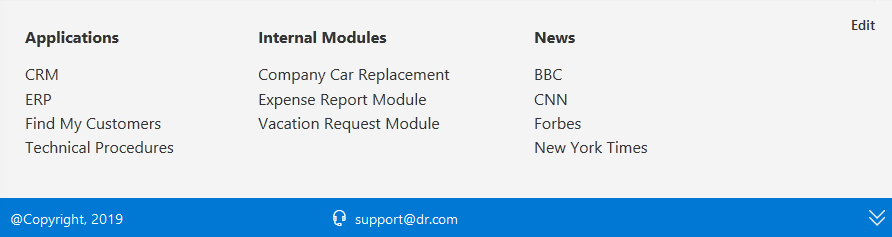
You can get the source code for the final solution in the portal-footer repository.
The goal is to get a package that contains only the portal footer. This way we will not deploy components we won’t use and we won’t need to support them. This gives a smaller package size, faster building and deployment times. And the footer can be customized to your requirements.
In the same way, you can move other SharePoint Starter Kit components.
SharePoint Starter Kit overview
SharePoint Starter Kit is an open-source project from the SharePoint PnP team. It provides web parts and extensions that you can use as an example for your intranet customizations.
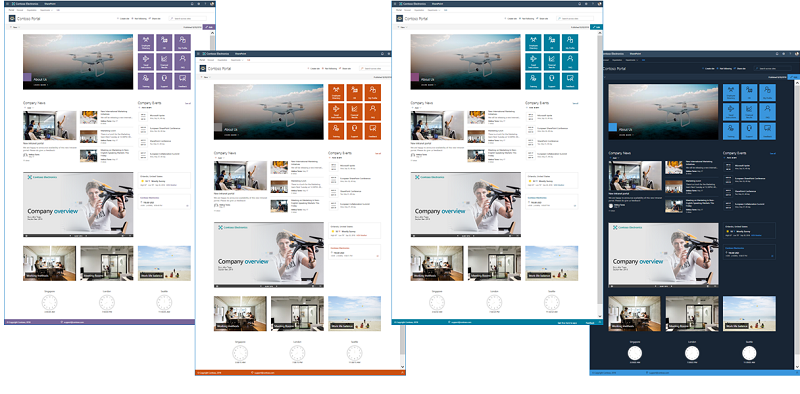
The SharePoint Starter Kit project contains 17 web parts, 7 extensions, and additional deployment scripts. The source code is available in the sp-starter-kit GitHub repository.
You also can provision the kit using the SharePoint provisioning service (I did an overview of the service).
Portal Footer overview
Here’s the footer that we’re going to extract to a separate project:

The footer provides a support email address, copyright statement, and a list of links. In addition to company-wide links, users can configure personal links that will be available only to them.
Company-wide links are stored in a SharePoint list. Personal links are stored in a user profile property.
Next time we will create data sources for the footer. Stay tuned!